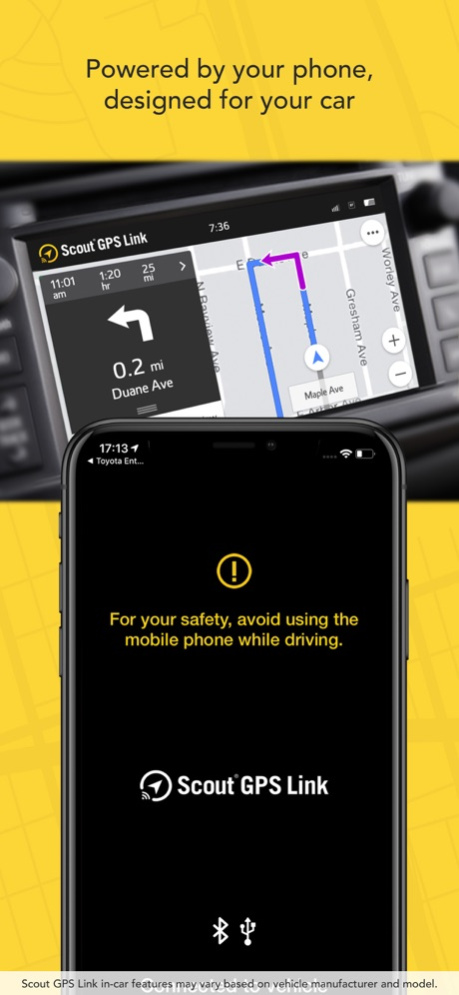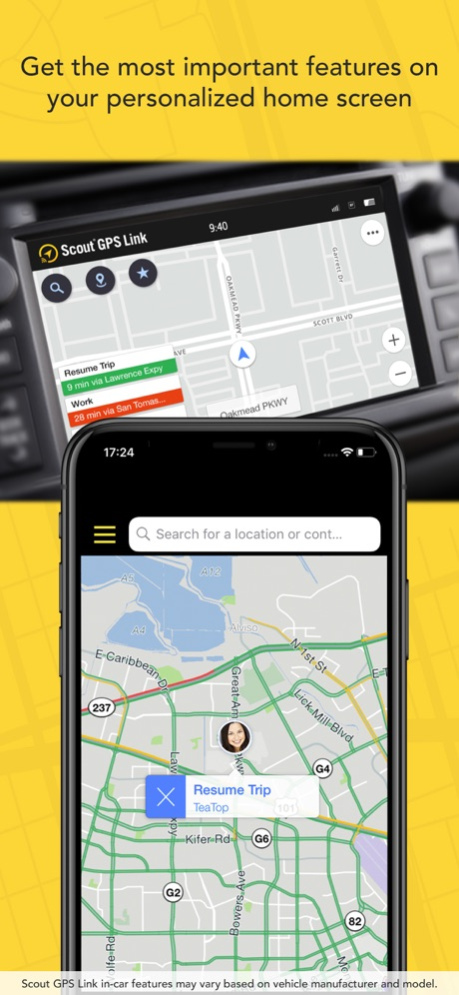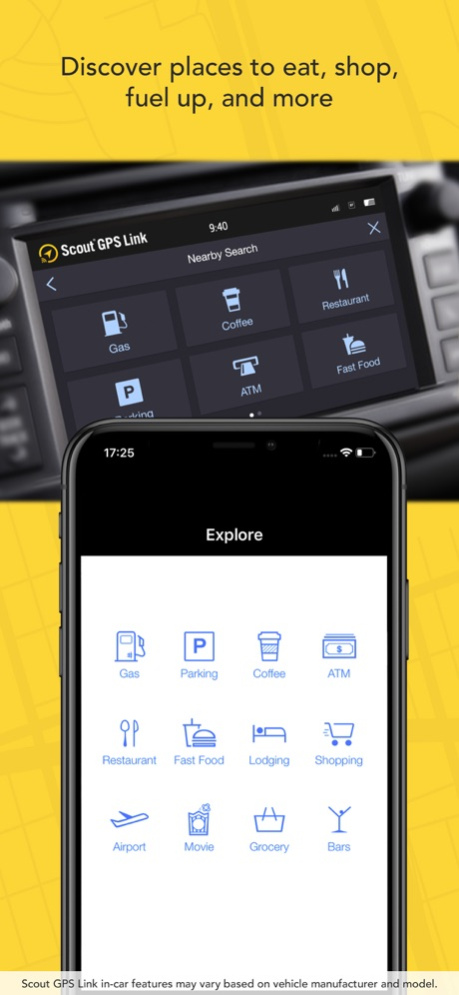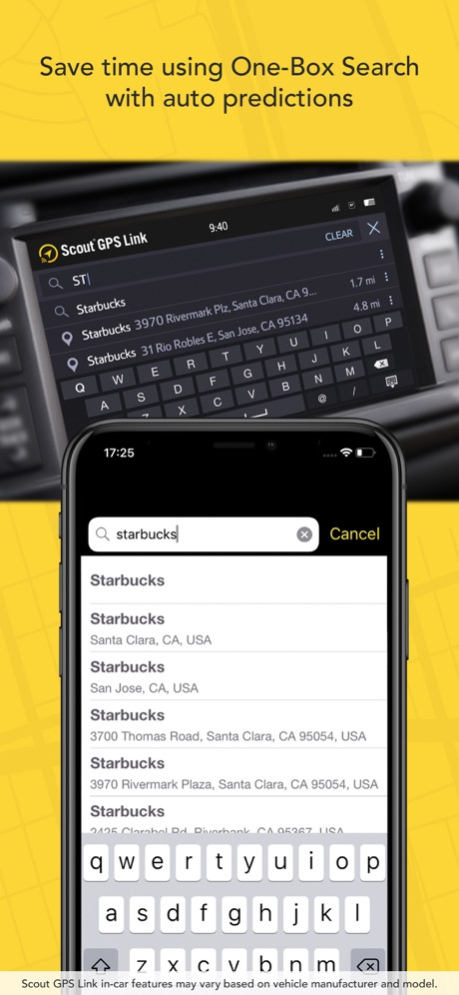Scout GPS Link 1.0.140
Continue to app
Free Version
Publisher Description
Scout GPS Link is a free mobile navigation app with MapStream™ mode, a full navigation experience with interactive, moving maps powered by real-time cloud information and designed exclusively for your car’s multimedia screen. Whether you’re commuting home, searching for a place to get gas, or want to beat traffic, get all the information you need at a glance on your personalized home screen. Wherever you’re going, Scout GPS Link makes navigating there a lot easier.
Designed for your car’s screen*
•Full navigation on your car’s multimedia display and Push-to-Talk features when you connect your iPhone to your car via USB and Bluetooth®
•Select Lexus and Toyota vehicles with MapStream mode, a live map view that moves with you in 2D/3D modes
•Seamless connection with your car to automatically access your routes, recent destinations, and favorite places from your phone
•One-tap access to navigation in third party apps, such as Yelp and Fuel
•Every feature is optimized for driving, such as simple visual directions, easy-to-access search by touch or voice, and automatic day and night modes to reduce glare
•Split screen views allow you to multitask with other apps on your display—listen to music or take calls—while navigating
Dependable navigation with real-time traffic and intelligent search
•Convenient home screen with easy access to key features, like one-touch navigation to your home and work
•The best routes for a quicker commute based on real-time traffic conditions and ETA
•Easily enter addresses or places with One-Box Search and get suggestions while you’re typing
•Avoid upcoming traffic congestion and road hazards with automatic reroute notifications
•Discover places to dine, shop, get gas, and more, with voice commands and popular search categories
•Resume canceled routes and repeat voice guidance
Contact Us
Do you have questions or suggestions you’d like to share with us? Contact us at sglsupport@telenav.com or select “Give Feedback” in the mobile app menu and let us know what you think.
*Notes
•Selecting Lexus vehicles with Lexus app or Toyota vehicles with Toyota app with Display Audio requires USB and Bluetooth connection to view MapStream mode moving maps on multimedia display. The multimedia view will be TurnStream™ mode, turn-by-turn directions only without a moving map
•MapStream mode NOT available for 2017 and earlier Lexus and Toyota vehicles
•Scout GPS Link in-car features and experience may vary based on vehicle manufacturer and model
•Continued use of GPS running in the background can decrease battery life
Telenav Website – www.telenav.com
Scout GPS Link Support –sglsupport@telenav.com
Oct 3, 2023
Version 1.0.140
Providing notification on program sunsetting.
About Scout GPS Link
Scout GPS Link is a free app for iOS published in the Recreation list of apps, part of Home & Hobby.
The company that develops Scout GPS Link is Telenav, Inc.. The latest version released by its developer is 1.0.140.
To install Scout GPS Link on your iOS device, just click the green Continue To App button above to start the installation process. The app is listed on our website since 2023-10-03 and was downloaded 5 times. We have already checked if the download link is safe, however for your own protection we recommend that you scan the downloaded app with your antivirus. Your antivirus may detect the Scout GPS Link as malware if the download link is broken.
How to install Scout GPS Link on your iOS device:
- Click on the Continue To App button on our website. This will redirect you to the App Store.
- Once the Scout GPS Link is shown in the iTunes listing of your iOS device, you can start its download and installation. Tap on the GET button to the right of the app to start downloading it.
- If you are not logged-in the iOS appstore app, you'll be prompted for your your Apple ID and/or password.
- After Scout GPS Link is downloaded, you'll see an INSTALL button to the right. Tap on it to start the actual installation of the iOS app.
- Once installation is finished you can tap on the OPEN button to start it. Its icon will also be added to your device home screen.